If transpositions are available for a purchased arrangement, you will notice a "Transpose" button on the top toolbar. Please note: Not all pieces have transpositions available. You may, however, request a transposition by contacting our Customer Support team.
Please note: Certain types of products - including, but not limited to, Guitar TAB, virtuosic arrangements or Marketplace arrangements - cannot be transposed.
To transpose your sheet music to another available key, simply tap the "Transpose" button and a list of available keys will be displayed. Please note: If you are using an iPhone, you will need to first tap the "+" button, then tap "Transpose" in the menu.
Your current transposition will be checked, and any transposition that has already been downloaded will show as an empty circle. Any transposition that has not yet been downloaded will offer a "Download Now" button.
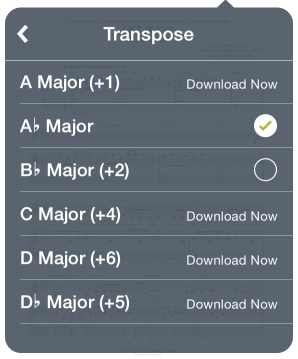
Select the key you wish to transpose to, and if the transposition has already been downloaded, your key will change. If the transposition has not yet been downloaded, you will be prompted to download just that key or all the transpositions. You must be online to download a transposition, but once a transposition has been downloaded, it will remain stored on the device for offline use.
If you prefer, you may also adjust your settings to always include transpositions for songs when you import. This option is available in the Settings section of the app.
Please Note: The “Import All Transpositions” option found in Settings will not retroactively download transpositions either:
- Automatically, or,
- With “pull down” Library refresh gesture.
In order to download all of the available transpositions, you will need to:
- From My Library, tap on Full Library, tap on the three-dot menu in the upper-right corner, and tap on “Select Songs”.
- Tap on “Select All”, then tap on “Archive”.
- Go to “Settings”, then turn on “Import All Transpositions”.
- Go back to My Library and tap on the Archive tab in the top bar, and again tap on the three-dot menu in the upper-right corner, and tap on “Select Songs”.
- Tap on “Select All”, then tap on “Un-Archive”. All of the available transpositions will be downloaded now.
Please note: Turning this option on will increase download time during import, as there is more data to download.
Comments
0 comments
Article is closed for comments.