Please Note: The Musicnotes Viewer for iOS app is considered legacy software; it will not receive any future software updates. This article has been retained for resource purposes only.
You may continue to use the app, however as time progresses, you may experience more and more frequent issues when using the legacy app to access your purchased music.
Additionally, this legacy app will be unable to access newer product types that may have been purchased under your Musicnotes account.
For the best digital sheet music experience, we recommend either:
- Downloading and signing in to the Musicnotes Player for iOS app, available for download from the Apple App Store for iPhone and iPads running iOS or iPadOS, or,
- Signing in to the Musicnotes Web App in your web browser.
To see the settings that are selected for the app, tap on the Settings section in the left slide-out menu.

If you are not signed in, the Guest Account will be listed at the top of the Settings section and a "Sign In" button will be available. If you are signed in, your user name and email will be listed at the top of the Settings section and a "Change User" button will be available. Tapping the button will bring up the login dialog in either case.
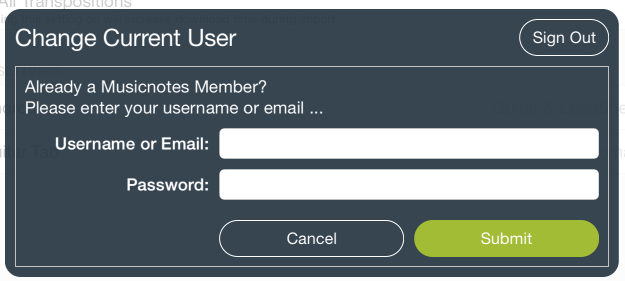
Type the email address or username associated with your Musicnotes.com account into the "Username or Email" field, type your password, and tap "Submit" to sign in.
If you are signed in and wish to sign all the way out rather than switch users, use the "Sign Out" button on the top right of this dialog. You will be signed out and the Guest Account will become active.
When you import a new song to the app, by default only your purchased key is sent to your device. You may change this by selecting the "Import All Transpositions" option in the Settings section. The next time you import, all available transpositions of each of your pieces will be downloaded.
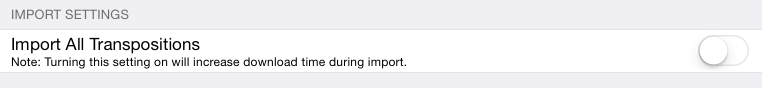
Please note: Enabling this setting will increase the time to import your music. Even with this setting off, you can download individual transpositions from inside the music viewer. (Please see the Transpose Your Sheet Music topic for more information).
There are two settings within the Musicnotes Player app that affect default playback behavior.
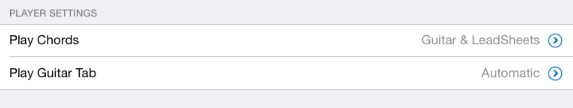
The "Play Chords" option allows you to choose which pieces will include the Guitar Chords in the playback. The default is for only those pieces with a guitar part to play chords. If you set this to "None", the chords will not appear in the Audio Mixer.
The "Play Guitar Tab" option affects Guitar TAB pieces only, and allows you to choose whether the audio will be generated from the notation staff or from the TAB staff during playback. It is recommended that you leave this at "Automatic," since the audio for many pieces is optimized for only one mode.
Comments
0 comments
Article is closed for comments.