What are App Clips?
App Clips are miniature applications that allow you to do very specific tasks. For the Musicnotes App Clip, you can quickly print the songs from your order!
When will I see the App Clip?
You may be presented with the App Clip card when:
- You have placed an order for digital sheet music using the "Express Checkout" option (rather than creating or signing in to a Musicnotes account and proceed through standard checkout) on the Musicnotes website, and,
- You are using a device running iOS 15 or iPadOS 15, or newer.
How to use the App Clip for printing your music:
The App Clip card will prompt you with options. Selecting “Open App Clip” will launch the App Clip on your device.
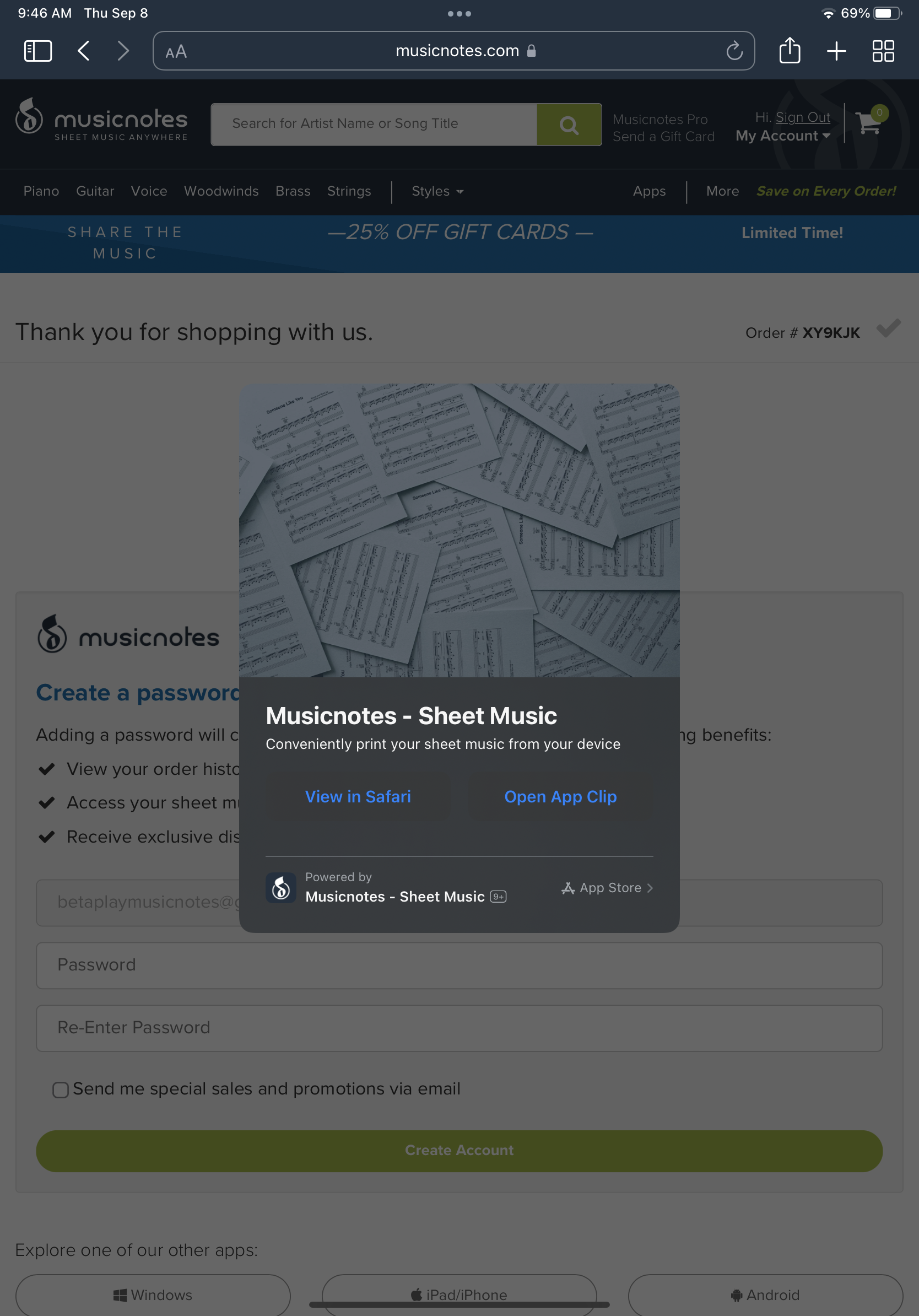
Upon opening the App Clip, you will be presented with a list of the songs from your recent order. From here you can print any of the songs you purchased.
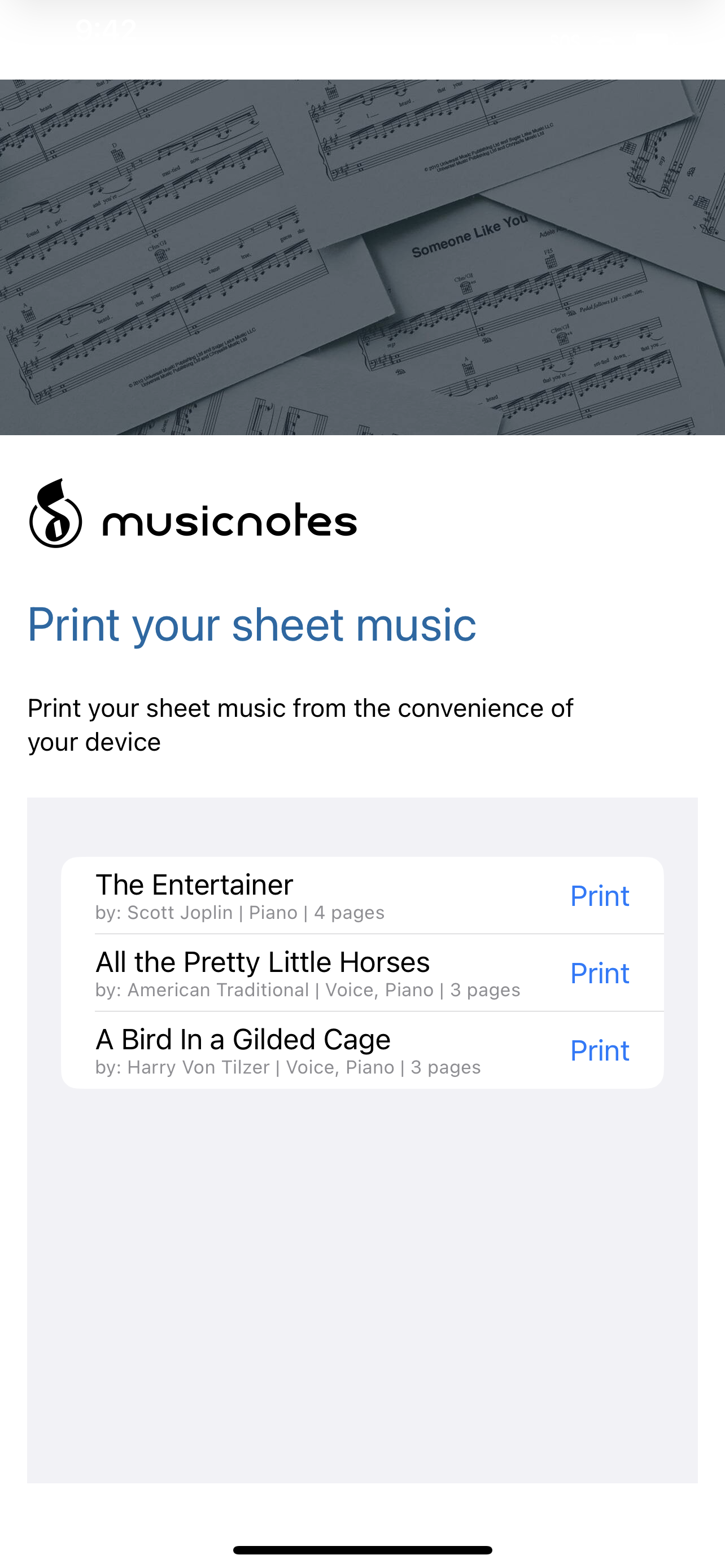
Tapping “Print” will allow you to select how many copies and in what transposition you would like to print your music.
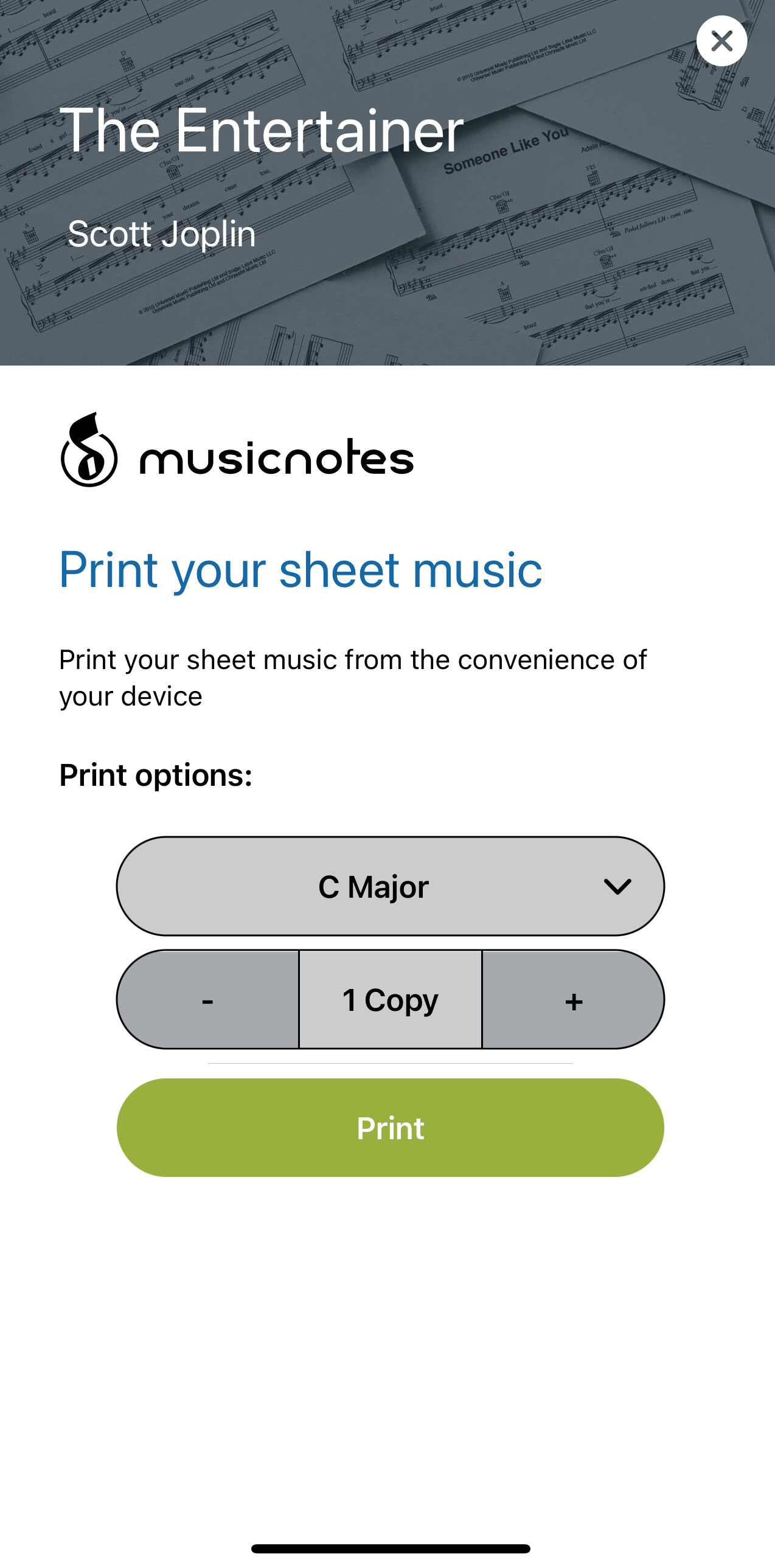
From here, pressing Print will allow you to select a printer and print your music!

Comments
0 comments
Article is closed for comments.